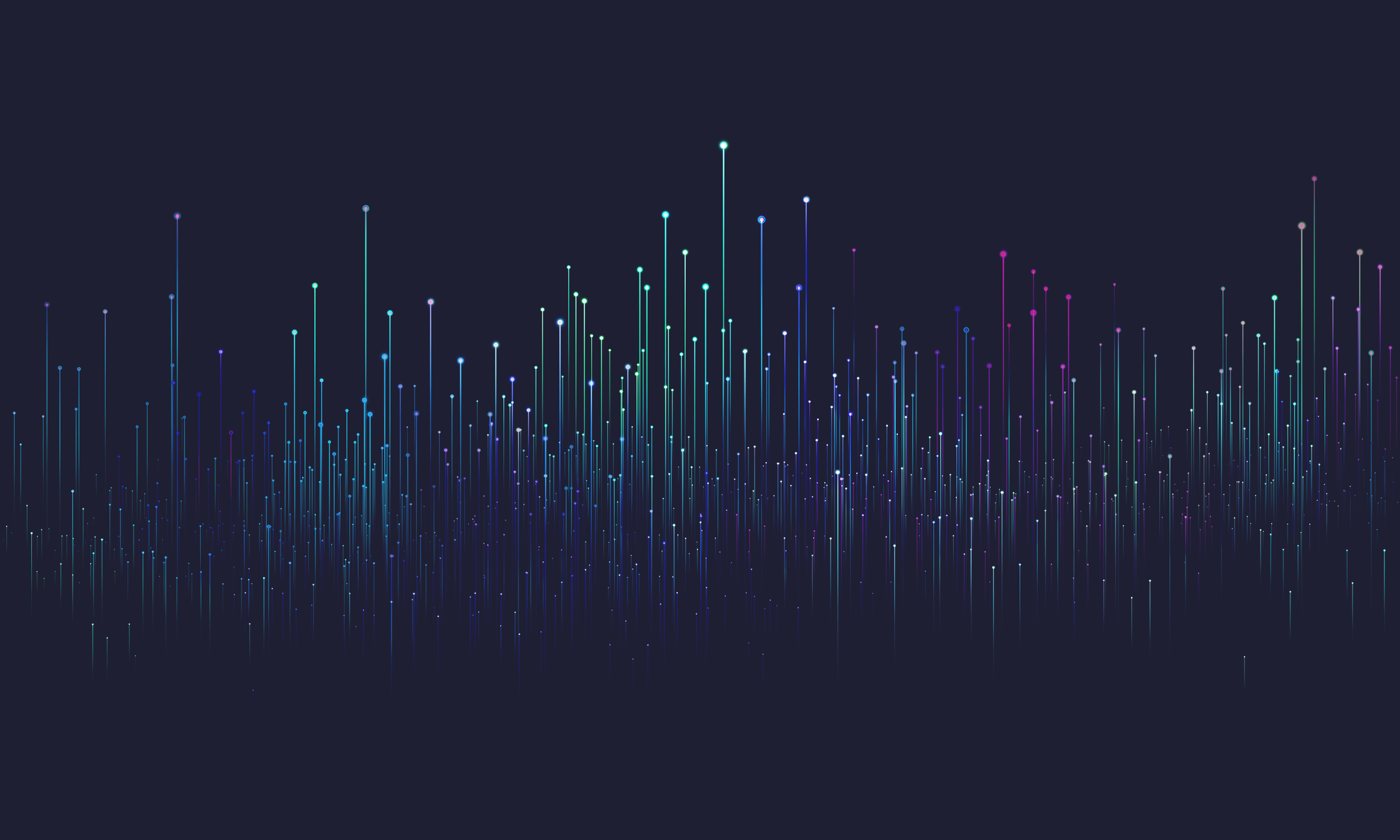
Configuration
The evitaDB server is configured in YAML format and its default settings are best described by the following code snippet:
| Abbreviation | Meaning | Example |
|---|---|---|
| K | one thousand | 1K → 1,000 |
| M | one million | 1M → 1,000,000 |
| G | one billion | 1G → 1,000,000,000 |
| T | one trillion | 1T → 1,000,000,000,000 |
| Abbreviation | Meaning | Example |
|---|---|---|
| KB | one kilobyte | 1KB → 1,024 |
| MB | one megabyte | 1MB → 1,048,576 |
| GB | one gigabyte | 1GB → 1,073,741,824 |
| TB | one terabyte | 1TB → 1,099,511,627,776 |
| Abbreviation | Meaning | Example |
|---|---|---|
| 1s | one second | 1s → 1 secs |
| m | one minute | 1m → 60 secs |
| h | one hour | 1h → 3,600 secs |
| d | one day | 1d → 86,400 secs |
| d | one week | 1w → 604,800 secs |
| y | one year | 1y → 31,556,926 secs |
Overriding defaults
Environment Variables
Command Line Arguments
Any configuration property can also be overridden by setting a command line argument with the following format
Application arguments have priority over environment variables.
Custom configuration file
If you have a more complex concatenated pipeline, you can copy multiple files to this folder at different stages of the pipeline - but you must maintain the proper alphabetical order of the files so that overrides are applied the way you want.
Name
Server configuration
This section contains general settings for the evitaDB server. It allows configuring thread pools, queues, timeouts:
- requestThreadPool
Sets limits on the core thread pool used to serve all incoming requests. Threads from this pool handle all queries and updates until the transaction is committed/rolled back. See separate chapter for more information.
- transactionThreadPool
Sets limits on the transaction thread pool used to process transactions when they're committed. I.e. conflict resolution, inclusion in trunk, and replacement of shared indexes used. See separate chapter for more information.
- serviceThreadPool
Sets limits on the service thread pool used for service tasks such as maintenance, backup creation, backup restoration, and so on. See separate chapter for more information.
- queryTimeoutInMilliseconds
Default: 5s
Sets the timeout in milliseconds after which threads executing read-only session requests should timeout and abort their execution.
- transactionTimeoutInMilliseconds
Default: 5m
Sets the timeout in milliseconds after which threads executing read-write session requests should timeout and abort their execution.
- closeSessionsAfterSecondsOfInactivity
Default: 60
It specifies the maximum acceptable period of inactivity before it is forcibly closed by the server side.
- readOnly
Default: false
It switches the evitaDB server into read-only mode, where no updates are allowed and the server only provides read access to the data of the catalogs present in the data directory at the start of the server instance.
- quiet
Default: false
It disables logging of helper info messages (e.g.: startup info). Note that it doesn't disable the main logging handled by the Slf4j logging facade.
This setting should not be used when running multiple server instances inside single JVM because it is currently not thread-safe.
Thread pool configuration
- coreThreadCount
Default: 4
It defines the minimum number of threads in the evitaDB main thread pool, threads are used for query processing, transactional updates and service tasks (vacuuming, cache revalidation). The value should be at least equal to the number of machine cores.
- maxThreadCount
Default: 16
It defines the maximum number of threads in the evitaDB main thread pool. The value should be a multiple of the coreThreadCount value.
- threadPriority
Default: 5
It defines the priority of the threads created in the pool (for future use).
- queueSize
Default: 100
It defines the maximum number of tasks that can accumulate in the queue waiting for the free thread from the thread pool to process them. Tasks that exceed this limit will be discarded (new requests/other tasks will fail with an exception).
Traffic recording configuration
- enabled
Default: false
When set to true, the server records all traffic to the database (all catalogues) in a single shared memory and disk buffer, which can optionally be persisted to file. If traffic recording is disabled, it can still be enabled on demand via the API (but won't be automatically enabled and recorded). Recording is optimised for low performance overhead, but should not be enabled on production systems (hence the default is false).
- sourceQueryTracking
Default: false
When set to true, the server will record the query in its original form (GraphQL / REST / gRPC) and track sub-queries related to the original query. This is useful for debugging and performance analysis, but isn't necessary for traffic replay.
- trafficMemoryBufferSizeInBytes
Default: 4MB
Sets the size in bytes of the memory buffer used for traffic recording. Even if enabled is set to false, this property is used when on-demand traffic recording is requested. This property affects the number of parallel sessions that are recorded. All requests made in the same session must first be collected in this memory buffer before they're persisted sequentially to the disk buffer.
- trafficDiskBufferSizeInBytes
Default: 32MB
Sets the size in bytes of the disk buffer used for traffic recording. Even if enabled is set to false, this property will be used when on-demand traffic recording is requested. The disk buffer represents a ring buffer that is indexed and available for viewing in the evitaLab interface. The larger the buffer, the more historical data it can hold.
- exportFileChunkSizeInBytes
Default: 16MB
Sets the size in bytes of the exported file chunk. The file is split into chunks of this size when exporting the traffic recording contents. The chunks are then compressed and stored in the export directory.
- trafficSamplingPercentage
Default: 100
Specifies the percentage of traffic to be captured. The value is between 0 and 100 - zero means that no traffic is captured (equivalent to enabled: false) and 100 means that all traffic is attempted to be captured.
- trafficFlushIntervalInMilliseconds
Default: 1m
Sets the interval in milliseconds at which the traffic buffer is flushed to disk. For development (i.e. low traffic, immediate debugging) it can be set to 0. For production it should be set to a reasonable value (e.g. 60000 = minute).
Storage configuration
This section contains configuration options for the storage layer of the database.
- storageDirectory
Default: ./data
It defines the folder where evitaDB stores its catalog data. The path can be specified relative to the working directory of the application in absolute form (recommended).
- workDirectory
Default: Java temp directory (system property java.io.tmpdir)
It defines the folder where evitaDB creates temporary infrastructural files with short lifespan - at most the lifespan of a single evitaDB instance. The path can be specified relative to the working directory of the application in absolute form (recommended). By default, the Java temp directory is used, but it can be redirected if the temp directory is too small or inappropriate for temporary working files.
- lockTimeoutSeconds
Default: 60
It specifies the maximum amount of time the thread may wait to get an exclusive WRITE lock on the file to write its data. Changing this value should not be necessary if everything is going well.
- waitOnCloseSeconds
Default: 60
It specifies a timeout for evitaDB to wait for the release of read handles to a file. If the file handle is not released within the timeout, the calling process will get an exception. Changing this value should not be necessary if everything works fine.
- outputBufferSize
Default: 4MB
The output buffer size determines how large a buffer is kept in memory for output purposes. The size of the buffer limits the maximum size of an individual record in the key/value data store.
- maxOpenedReadHandles
Default: 12
It defines the maximum number of simultaneously opened file read handles.
- syncWrites
Default: true
Determines whether the storage layer forces the operating system to flush the internal buffers to disk at regular "safe points" or not. The default is true, so that data is not lost in the event of a power failure. There are situations where disabling this feature can improve performance and the client can accept the risk of data loss (e.g. when running automated tests, etc.).
- computeCRC32C
Default: true
It determines whether CRC32C checksums are calculated for written records in a key/value store, and also whether the CRC32C checksum is checked when a record is read.
It is strongly recommended that this setting be set to true, as it will report potentially corrupt records as early as possible.- compress
Default: false
Specifies whether or not to compress the data. If set to true, all data will be compressed, but only those whose compressed size is less than the original size will be stored in compressed form. Setting this property to true may slow down writes (though not significantly) and increase read speed and throughput, as there's less slow disk I/O involved. Currently the standard ZIP/deflate compression method is used.
- minimalActiveRecordShare
Default: 0.5 (when waste exceeds 50% the file is compacted)
Minimal share of active records in the data file. If the share is lower and the file size exceeds also fileSizeCompactionThresholdBytes limit, the file will be compacted. It means new file containing only active records will be written next to original file.
- fileSizeCompactionThresholdBytes
Default: 100MB
Minimal file size threshold for compaction. If the file size is lower, the file will not be compacted even if the share of active records is lower than the minimal share.
- timeTravelEnabled
Default: false
When set to true, the data files are not removed immediately after compacting, but are kept on disk as long as there is history available in the WAL log. This allows a snapshot of the database to be taken at any point in the history covered by the WAL log. From the snapshot, the database can be restored to the exact point in time with all the data available at that time.
Export configuration
File system export configuration
Configuration for local file system export backend. This is the default backend when no explicit backend is enabled.
- enabled
Default: null (defaults to true if no other backend is enabled)
When set to true, enables the local file system export backend. If both fileSystem.enabled and s3.enabled are null, the file system backend is used by default.
- sizeLimitBytes
Default: 1G
Specifies the maximum total size of all exported files stored by this backend. If the total size exceeds this limit, the oldest files are removed until the total size drops below the limit.
- historyExpirationSeconds
Default: 7d
Specifies the maximum age of exported files for this backend. Files older than the defined age will be removed automatically.
- directory
Default: ./export
It defines the folder where evitaDB stores its exported files. The path can be specified relative to the working directory of the application or in absolute form (recommended). Files are automatically removed according to limits defined in historyExpirationSeconds and sizeLimitBytes.
S3 export configuration
- enabled
Default: null (disabled)
When set to true, enables the S3-compatible storage export backend. The endpoint, bucket, accessKey, and secretKey fields are required when S3 is enabled.
- sizeLimitBytes
Default: 1G
Specifies the maximum total size of all exported files stored by this backend. If the total size exceeds this limit, the oldest files are removed until the total size drops below the limit.
- historyExpirationSeconds
Default: 7d
Specifies the maximum age of exported files for this backend. Files older than the defined age will be removed automatically.
- endpoint
Default: null
The S3-compatible storage endpoint URL (e.g., https://s3.amazonaws.com for AWS S3 or https://play.min.io for MinIO). Required when S3 is enabled.
- bucket
Default: null
The name of the S3 bucket where exported files will be stored. Required when S3 is enabled.
- accessKey
Default: null
The access key for S3 authentication. Required when S3 is enabled.
- secretKey
Default: null
The secret key for S3 authentication. Required when S3 is enabled.
- region
Default: null
The AWS region for the S3 bucket (e.g., us-east-1). Optional - some S3-compatible services may not require a region.
- requestTimeoutInMillis
Default: 30s
Specifies the timeout applied to all external S3 operations performed by the export service. The timeout is used when waiting for completion of asynchronous MinIO client calls, such as bucket creation, object upload, download, deletion and metadata reads. Increase this value if your S3 provider or network exhibits higher latencies.
Transaction configuration
This section contains configuration options for the storage layer of the database dedicated to transaction handling.
- transactionWorkDirectory
Default: /tmp/evitaDB/transaction
Directory on local disk where Evita creates temporary folders and files for transactional transaction. By default, temporary directory is used - but it is a good idea to set your own directory to avoid problems with disk space.
- transactionMemoryBufferLimitSizeBytes
Default: 16MB
Number of bytes that are allocated on off-heap memory for transaction memory buffer. This buffer is used to store temporary (isolated) transactional data before they are committed to the database. If the buffer is full, the transaction data are immediately written to the disk and the transaction processing gets slower.
- transactionMemoryRegionCount
Default: 256
Number of slices of the transactionMemoryBufferLimitSizeBytes buffer. The more slices the smaller they get and the higher the probability that the buffer will be full and will have to be copied to the disk.
- walFileSizeBytes
Default: 16MB
Size of the Write-Ahead Log (WAL) file in bytes before it is rotated.
- walFileCountKept
Default: 8
Number of WAL files to keep. Increase this number in combination with walFileSizeBytes if you want to keep longer history of changes.
- waitForTransactionAcceptanceInMillis
Default: 20s
The maximum time in milliseconds the system will wait for a writing transaction to be accepted, i.e., written to the shared transaction WAL. This time span covers both the conflict resolution phase and appending to the shared WAL file. When the operation times out, the entire transaction will be rolled back.
- flushFrequencyInMillis
Default: 1s
The frequency of flushing the transactional data to the disk when they are sequentially processed. If database process the (small) transaction very quickly, it may decide to process next transaction before flushing changes to the disk. If the client waits for WAIT_FOR_CHANGES_VISIBLE he may wait entire flushFrequencyInMillis milliseconds before he gets the response.
- conflictPolicy
Default: [ENTITY]
Set of conflict policies that will be used to resolve conflicts with other parallel sessions during the transaction commit. The conflict policy controls the granularity at which write conflicts are detected and serialized. The finer the scope, the more mutations can be processed concurrently without blocking; the coarser the scope, the fewer conflicts are possible, but at the cost of lower concurrency. See Conflict Policies section for detailed description of available policies.
You can specify multiple policies as an array. An empty array means "last writer wins" - no conflict detection is performed. Examples:
- [ENTITY] - default, conflicts detected at entity level
- [ENTITY_ATTRIBUTE, REFERENCE_ATTRIBUTE] - fine-grained conflicts for attributes only, mutations of other data generate no conflicts (last writer wins)
- [ENTITY, ENTITY_ATTRIBUTE, REFERENCE_ATTRIBUTE] - fine-grained conflicts for attributes only, mutations of other data generate conflicts on entire entity level
- [] - no conflict detection (last writer wins)
Conflict Policies
Conflict policies control the granularity at which write conflicts are detected and serialized in evitaDB. When multiple transactions attempt to modify the same data concurrently, the conflict policy determines whether these operations conflict with each other or can proceed independently.
EvitaDB derives a conflict key for every incoming write mutation. The scope of that key is controlled by the conflict policy: the finer the scope, the more mutations can be processed concurrently without blocking; the coarser the scope, the fewer conflicts are possible, but at the cost of lower concurrency.
Available Conflict Policies
- CATALOG
This policy generates conflict keys that are scoped to the entire catalog. Each write to the catalog will be treated as potentially conflicting with any other write to the same catalog, which effectively means that there will be no concurrent writes to the same catalog allowed.
Use case: Maximum safety when you need to ensure strict ordering of all catalog modifications, at the cost of lowest concurrency.
- COLLECTION
This policy generates conflict keys that are scoped to collections within the catalog. Mutations targeting different collections can be processed concurrently, while concurrent mutations targeting the same collection will generate conflicts.
Use case: When you need to ensure consistency within each collection independently, while allowing concurrent modifications to different collections.
- ENTITY
Default policy. This policy generates conflict keys that are scoped to individual entities within a collection. Mutations targeting different entities can be processed concurrently, while concurrent mutations targeting the same entity will generate conflicts.
Use case: Recommended for most applications. Provides good balance between concurrency and safety, ensuring that modifications to the same entity are properly serialized.
- ENTITY_ATTRIBUTE
This policy generates conflict keys that are scoped to specific attributes of entities. Concurrent mutations targeting the same attribute of the same entity will generate conflicts, while mutations targeting different attributes, parts of the same entity or different entities can be processed concurrently.
Note: This policy doesn't cover attributes of references, see for that.
Use case: Maximum concurrency when different parts of the same entity can be safely modified independently (e.g., updating description and stock quantity of a product simultaneously).
- REFERENCE
This policy generates conflict keys that are scoped to specific references of entities. Concurrent mutations targeting the same reference of the same entity will generate conflicts, while mutations targeting different references, parts of the same entity or different entities can be processed concurrently.
Use case: When you need fine-grained control over entity relationships and want to allow concurrent modifications to different references of the same entity.
- REFERENCE_ATTRIBUTE
This policy generates conflict keys that are scoped to specific attributes of references within entities. Concurrent mutations targeting the same attribute of the same reference of the same entity will generate conflicts, while mutations targeting different attributes, references, parts of the same entity or different entities can be processed concurrently.
Use case: Finest granularity for reference attributes, allowing maximum concurrency when modifying different attributes of entity references.
- ASSOCIATED_DATA
This policy generates conflict keys that are scoped to associated data of entities. Concurrent mutations targeting the same associated data of the same entity will generate conflicts, while mutations targeting different associated data, parts of the same entity or different entities can be processed concurrently.
Use case: When you need to allow concurrent modifications to different associated data items of the same entity.
- PRICE
This policy generates conflict keys that are scoped to prices of entities. Concurrent mutations targeting the same price of the same entity will generate conflicts, while mutations targeting different prices, parts of the same entity or different entities can be processed concurrently.
Use case: When you need to allow concurrent modifications to different prices of the same entity (e.g., updating different price lists independently).
- HIERARCHY
This policy generates conflict keys that are scoped to the hierarchy of entities. Concurrent mutations targeting the same position in the hierarchy of the same entity will generate conflicts, while mutations targeting different positions, parts of the same entity or different entities can be processed concurrently.
Use case: When you need to ensure consistency of hierarchical relationships while allowing concurrent modifications to different parts of the hierarchy.
Choosing the Right Conflict Policy
When selecting conflict policies for your application, consider:
-
Concurrency requirements: Finer-grained policies (like ENTITY_ATTRIBUTE, REFERENCE_ATTRIBUTE) allow more concurrent operations but require careful consideration of data dependencies.
-
Data consistency requirements: Coarser-grained policies (like ENTITY, COLLECTION) provide stronger consistency guarantees but may limit concurrency.
-
Application patterns: If your application frequently modifies different parts of the same entity simultaneously, consider using multiple fine-grained policies together.
-
Performance vs. safety trade-off: Start with the default ENTITY policy and only move to finer granularity if you identify specific concurrency bottlenecks.
Last Writer Wins Mode
Cache configuration
The cache speeds up responses for fully or partially identical queries. The cache might in some case increase the throughput of the system several times.
- enabled
Default: false
This setting enables or disables the use of the cache entirely.
- reflection
Default: CACHE
This setting enables or disables caching of Java reflection information. The CACHE mode is usually recommended unless you're running some kind of test.
- reevaluateEachSeconds
Default: 60
It defines the period for re-evaluating cache adepts to be propagated to cache or pruned. The reevaluation may be also triggered by exceeding maximum allowed anteroomRecordCount, but no later than reevaluateEachSeconds since the last re-evaluation (with the exception when there is no free thread in thread pool to serve this task). See detailed caching process description.
- anteroomRecordCount
Default: 100K
It defines the maximum number of records in cache anteroom. When this count is reached the re-evaluation process is automatically triggered leading to anteroom purge. The anteroom is also periodically purged each reevaluateEachSeconds. See detailed caching process description.
- minimalComplexityThreshold
Default: 10K
It specifies the minimum computational complexity that must be achieved to store the cached result in the cache. It's sort of a virtual number, so there's no guide as to how big it should be. If the cache fills up with a lot of results of doubtful use, you might try to increase this threshold to higher values.
- minimalUsageThreshold
Default: 2
It specifies the minimum number of times a computed result can be reused before it is cached. If the cache is filling up with cached values with low hit ratios, you might try increasing this threshold to higher values.
- cacheSizeInBytes
Default: null, which means that evitaDB uses 25% of the free memory measured at the moment it starts and loads all data into it
evitaDB tries to estimate the memory size of each cached object and avoid exceeding this threshold.
Measuring the exact amount of memory each object allocates is not easy in Java, and at the moment it's only an approximation from our side. According to our experience, our estimates are set higher than the reality and the system stops at around 90% of the set cacheSizeInBytes limit (but this experience is based on OS Linux, x86_64 architecture).
API configuration
This section of the configuration allows you to selectively enable, disable, and tweak specific APIs.
- workerGroupThreads
Default: number of CPUs
Defines the number of IO threads that will be used by Armeria for accept and send HTTP payload.
- idleTimeoutInMillis
Default: 2K
The amount of time a connection can be idle for before it is timed out. An idle connection is a connection that has had no data transfer in the idle timeout period. Note that this is a fairly coarse grained approach, and small values will cause problems for requests with a long processing time.
- requestTimeoutInMillis
Default: 2K
The amount of time a connection can sit idle without processing a request, before it is closed by the server.
- maxEntitySizeInBytes
Default: 2MB
The default maximum size of a request entity. If entity body is larger than this limit then a IOException will be thrown at some point when reading the request (on the first read for fixed length requests, when too much data has been read for chunked requests).
- accessLog
Default: false
It enables / disables access log messages logging for all APIs.
Headers configuration
This section contains configuration for HTTP header names that are recognized by evitaDB.
- forwardedUri
Default: ["X-Forwarded-Uri"]
Array of header names that are recognized as forwarded URI headers. These headers are used when evitaDB is behind a proxy to determine the original URI requested by the client.
- forwardedFor
Default: ["Forwarded", "X-Forwarded-For", "X-Real-IP"]
Array of header names that are recognized as forwarded client IP headers. These headers are used when evitaDB is behind a proxy to determine the original client IP address.
- label
Default: ["X-EvitaDB-Label"]
Array of header names for meta labels that allow to set traffic recording labels via HTTP headers.
- clientId
Default: ["X-EvitaDB-ClientID"]
Array of header names that are recognized as client identifier headers. These headers can be used to identify the client application making the request.
- traceParent
Default: ["traceparent"]
Array of header names that are recognized as trace parent headers. These headers are used for distributed tracing to correlate requests across different services.
TLS configuration
TLS support is enabled by default for most APIs but can be disabled individually per API in API configs. Note that if you set that each API has different TLS settings, each API must have its own port.
- generateAndUseSelfSigned
Default: true
When set to true, a self-signed certificate authorityToggle Term Reference certificateToggle Term Reference and its private keyToggle Term Reference are automatically generated on server startup and used to communicate with clients.
- folderPath
Default: the sub-folder evita-server-certificates in the working directory
It represents a path to a folder where the generated authority certificate and its private key are stored. This setting is used only when generateAndUseSelfSigned is set to true.
- custom
This section allows you to configure an externally supplied certificateToggle Term Reference. It is only used if the generateAndUseSelfSigned is set to false.
The section requires these nested settings:
- certificate: path to the public part of the certificate file (*.crt)
- privateKey: path to the private key of the certificate (*.key)
- privateKeyPassword: password for the private key
Tip
It is recommended to provide the private key password using command line argument (environment variable) api.certificate.custom.privateKeyPasssword and store id in a CI server secrets vault.Yes there is. You can use standardized way importing the certificate authorityToggle Term Reference certificateToggle Term Reference to the Java trust store. This procedure is described in great detail in this article.
If no custom certificate is configured, the server will not start and an exception will be thrown. The server doesn't provide an unsecured connection for security reasons.
Default endpoint configuration
Default endpoint settings are used as the basis for all endpoints unless overridden in the specific endpoint. This allows you to set common settings for all endpoints in one place.
- enabled
Default: true
It enables / disables a particular web API.
- host
Default: :5555
It specifies the host and port that a particular API should listen on. If the host is not defined, the wildcard address 0.0.0.0 for IPv4 and :: for IPv6 is used instead. If the host is defined as a valid IP address, it's used directly. If the domain name is specified, it's translated into an IP address by the Java DNS lookup and used instead (the resolved IP address may not be the one, you expected - but the result IP is logged to the log and console during the evitaDB server startup, so you can easily check it there).
You may define multiple hosts / ports separated by a comma. The server will listen on all of them.
- exposeOn
Default: localhost
When evitaDB is running in a Docker container and the ports are exposed on the host systems the internally resolved local host name and port usually don't match the host name and port evitaDB is available on that host system.
The exposedHost property allows you to override not only the external hostname, scheme, but also to specify an external port, but the minimum configuration is the hostname. If you don't specify scheme / port, exposed host will assume that the default scheme / port configured for a web API should be used.
- tlsMode
Default: FORCE_TLS
Whether to enable the TLS for a particular API. Three modes are available:
- FORCE_TLS: Only encrypted (TLS) communication is allowed.
- FORCE_NO_TLS: Only unencrypted (non-TLS) communication is allowed.
- RELAXED: Both variants will be available, depending on the client's choice.
- keepAlive
Default: true
If this is set to false server closes connection via HTTP connection: close after each request.
- mTls.enabled
Default: false
It enables / disables mutual authentication for a particular API.
- mTls.allowedClientCertificatePaths
Default: []
It allows you to define zero or more file paths pointing to public client certificatesToggle Term Reference that can only communicate with the API.
GraphQL API configuration
- enabled
Default: true
- host
Default: :5555
- exposedHost
Default: localhost:5555
- tlsMode
Default: FORCE_TLS
- parallelize
Default: true
Controls whether queries that fetch data from evitaDB engine will be executed in parallel.
- mTls.enabled
Default: false
- mTls.allowedClientCertificatePaths
Default: []
REST API configuration
- enabled
Default: true
- host
Default: :5555
- exposedHost
Default: localhost:5555
- tlsMode
Default: FORCE_TLS
- mTls.enabled
Default: false
- mTls.allowedClientCertificatePaths
Default: []
gRPC API configuration
- enabled
Default: true
- host
Default: :5555
- exposedHost
Default: localhost:5555
- tlsMode
Default: FORCE_TLS
- exposeDocsService
Default: false
It enables / disables the gRPC service, which provides documentation for the gRPC API and allows to experimentally call any of the services from the web UI and examine its output.
- mTls.enabled
Default: false
- mTls.allowedClientCertificatePaths
Default: []
System API configuration
- enabled
Default: true
- host
Default: :5555
- exposedHost
Default: localhost:5555
- tlsMode
Default: FORCE_NO_TLS
- mTls.enabled
Default: false
- mTls.allowedClientCertificatePaths
Default: []
evitaLab configuration
- enabled
Default: true
- host
Default: :5555
- exposedHost
Default: localhost:5555
- tlsMode
Default: FORCE_TLS
- gui
- mTls.enabled
Default: false
- mTls.allowedClientCertificatePaths
Default: []
GUI configuration
This configuration controls how the actual evitaLab web client will be served through HTTP protocol.
- enabled
Default: true
Whether evitaDB should serve the built-in evitaLab web client alongside the evitaLab API.
- readOnly
Default: false
Whether the evitaLab web client should be served in read-only mode. This means that it's runtime data and configuration cannot be changed. It doesn't mean that it will not allow you to change the data of an accessed evitaDB instance. This must be configured at the scope of the evitaDB instance.
Observability configuration
The configuration controls all observability facilities exposed to the external systems. Currently, it's the endpoint pro scraping Prometheus metrics, OTEL trace exporter and Java Flight Recorder events recording facilities.
- enabled
Default: true
- host
Default: :5555
- exposedHost
Default: localhost:5555
- tlsMode
Default: FORCE_NO_TLS
- tracing.serviceName
Default: evitaDB
Specifies the name of the service the traces should be published for.
- tracing.endpoint
Default: null
Specifies the URL to the OTEL collector that collects the traces. It's a good idea to run the collector on the same host as evitaDB so that it can further filter out traces and avoid unnecessary remote network communication.
- tracing.protocol
Default: grpc
Specifies the protocol used between the application and the OTEL collector to pass the traces. Possible values are grpc and http. gRPC is much more performant and is the preferred option.
- mTls.enabled
Default: false
- mTls.allowedClientCertificatePaths
Default: []


