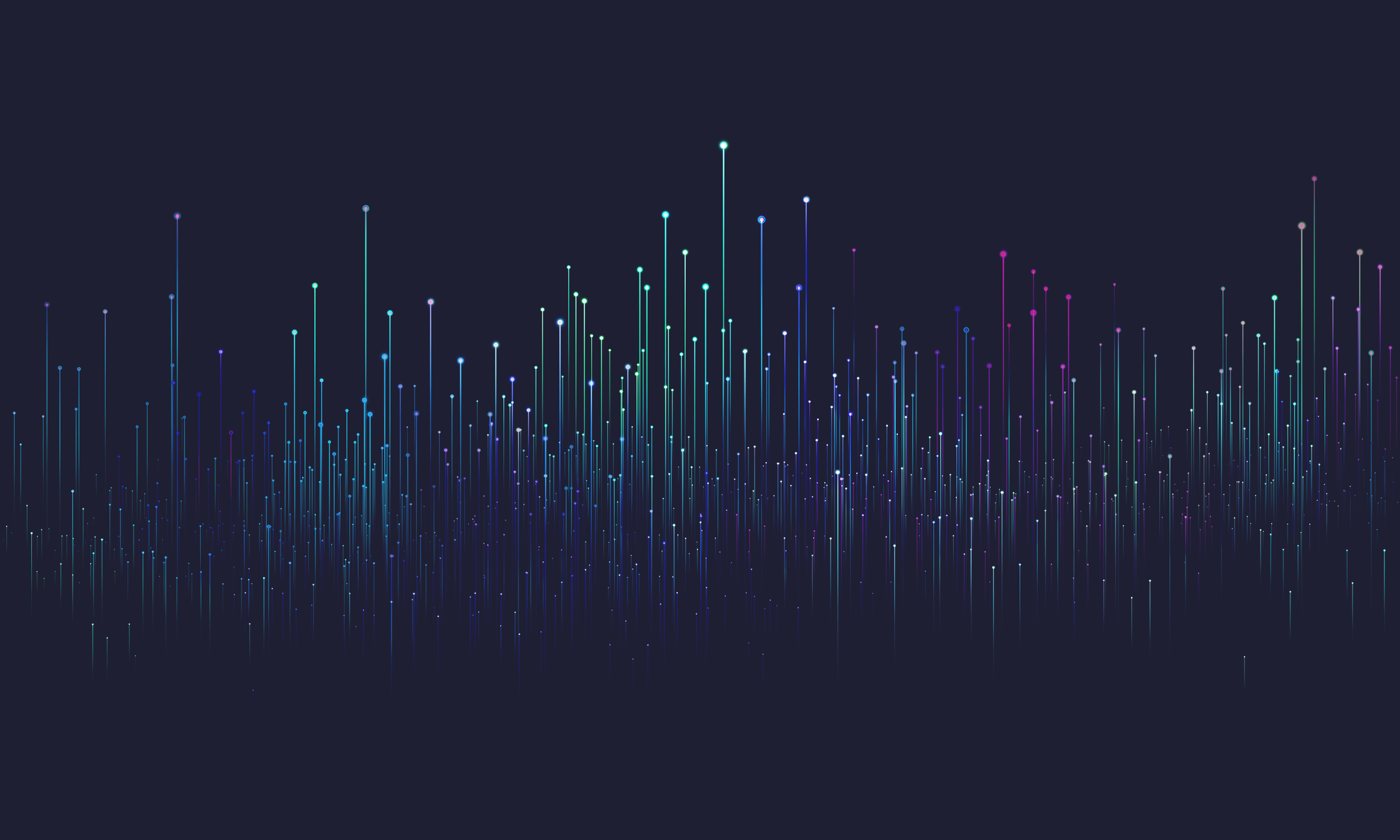
Troubleshoot
Stuff happens. And when it hits the fan, it's good to be prepared. This chapter is intended to give you some knowledge and techniques for diagnosing the problems when they occur. Expect this article to be expanded as we get smarter about the stuff that has already happened.
Work in progress
Functional issues
Query returns invalid result
Web API is not responding
Performance issues
Query is slow
Page rendering is slow
Database is slow in overall
First, look at the observability facilities and verify:
- how many queries are processed per second
- what background jobs are running and for how long
- how many items are fetched from the disk storage
- how exhausted are thread pools
- what are the slowest queries and what part of query processing takes the most time
Resource issues
Data directory grows too much
evitaDB follows append-only storage pattern and therefore the files of
the database only grows and continuously fill with the historical & dead data. In order to avoid disk exhaustion there
is a vacuuming process baked into the engine which asynchronously cleans the old data, that it knows it will never be
used or are out of scope of the historical records the owner wants to keep.
If the directory grows too much beyond the expected size of the working data-set, there are to things to check:
- what settings are set for vacuuming policy - if the evitaDB is configured too much garbage in the data or to retain too long history for the records, the file might grew over your expectations
- whether the vacuuming process runs regularly - it there is high pressure on the system or too many writes are processed, the vacuuming process might not keep up
The amount of the old and garbage data along with vacuuming process statistics can be found in
monitoring dashboard.
The vacuuming process is not yet implemented - track issue #41.
When the vacuuming process is done exact configuration options and monitoring metrics will be added to this chapter.


